Region Inspector Float in Logic Pro X
This is Eddie Grey with Garnish Music Production. I am here to talk about the often under-utilized “Region Inspector”.
The Inspector allows you to allows you to display valuable information and edit parameter values of a selected/ highlighted region (such as Gain and Transpose).
You can say “Goodbye” to constantly using your mouse because this feature is all about efficiency.
If you want to raise the Gain of one or many Loops, you can do that here. If you wanted to reverse a region and create a reversed whole note piano/snare effect, you can do that here. Transposing and Fine tuning are all done here as well. Let’s take a closer look…
Region Inspector Float
Logic has two variations of the Inspector. They perform the same functions but the “Float” has some added workflow benefits.
The Region Inspector
• This is a part of the Main window
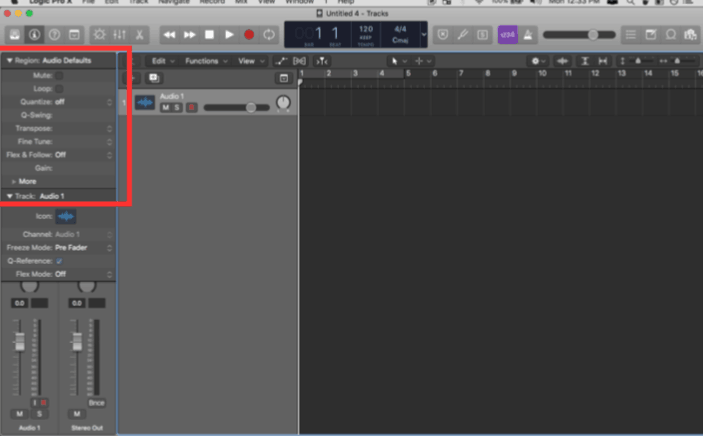
The Region Inspector FLOAT (Floating Window)
• This is a separate window similar to the Event Float Window (it mirrors the Region Inspector).
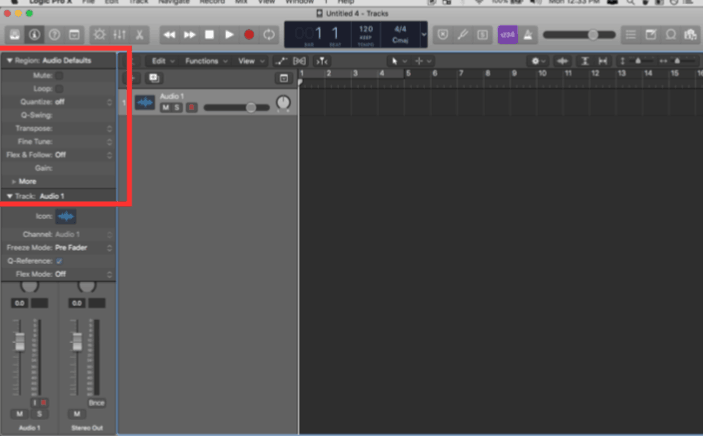
Truth be told, I mostly use it for Gain and the Reverse function for Audio Tracks. Bear in mind, it does work very well for Midi and Drummer too.
What other things can we do here? The following is a list of parameters that you can edit (this is contingent on if you are highlighting an Audio, Midi, or Drummer region).
- – Mute – will mute regions
- – Loop – toggles switch for the Loop function
- – Quantize – Quantize Value
- – Q Parameters – additional Quantize modifications
- – Transpose – transpose a note/region up or down a semitone/whole tone
- – Velocity – a velocity offset will be applied
- – Delay – plays back the whole region earlier or later
- – Dynamic – a percentage applied across the velocity spectrum
- – Gate Time – adjust notes so they play staccato or legato
- – Clip Length – the default for all newly created regions
- – Score – if checked…it determines if a region is visible in the Score window. Helpful to hide regions from the score.Start using the “Region Inspector Float” in your workflow today and you will notice a major shift in your efficiency. Assign it to a Key Command for faster access.


